Business Owners can’t be everywhere, at the same time
Keeping track of your business can be a major effort – especially with the more employees you have. With countless separate tasks and workers flitting around through your space at regular intervals, it can be difficult to vigilantly be everywhere at the same time. With no control systems in place, the usual errors occur – including the loss of keys, which, while somewhat innocuous and potentially accidental, can pose a serious security risk. For example, when a key at your business goes missing, how do you know that an employee didn’t simply accidentally take it home or forget to return it to it’s container – or if a potential criminal got access to it, with plans to steal from your business. These concerns are valid – and part of any responsible business-owner’s self-management system.
Medeco’s patented solution to Key Management
Fortunately, Medeco has pioneered a fantastic solution to key management with their handy and functional T21 stand-alone key management system. Utilizing RFID technology, the T21 offers business owners the ability to monitor and secure designated keys and keysets, which get individually locked into place and protected with a code. The screen based audit trail can report through a USB port, and the device is sealed with 21 robust, long-life iFobs with durable security seals and LED locking receptors. The robust and compact steel housing eliminates the usual eyesores of exposed hinges and obvious access points, and the device boasts loud alarms as well as a manual override in the case of an emergency. One of the fantastic benefits of the T21 system is how seamlessly it can be integrated into your existing office system – it’s concealed robust fixing allows for secure wall fixing, and it has an incredibly simple set-up, as well as a practical and easy to learn interface. Better yet, the T21 can be operated through power mains, as well as wirelessly by battery. With simple and efficient design, it allows business owners to track and account for every key used at their business, which get individually locked into place by code.
Installing the T21
How the T21 Key Management System is Installed
The T21 is simple to install; first, simply attach the unit to the wall using the supplies included in the box. You will also need a PSU adaptor (make sure it is plugged in before putting it in the wall – then place the override key in the system. THe door will then open, allowing you to find the four fixing points – then simply hold the system to the wall with a level, making sure it is straight. Mark the four fixing points with a pen, then remove the system from the wall as you drill according to these four points. Secure the unit onto the wall, and cover the fixing points with the included plugs. Then close the door, plug the system into a nearby outlet, and turn it on – it’s that easy!